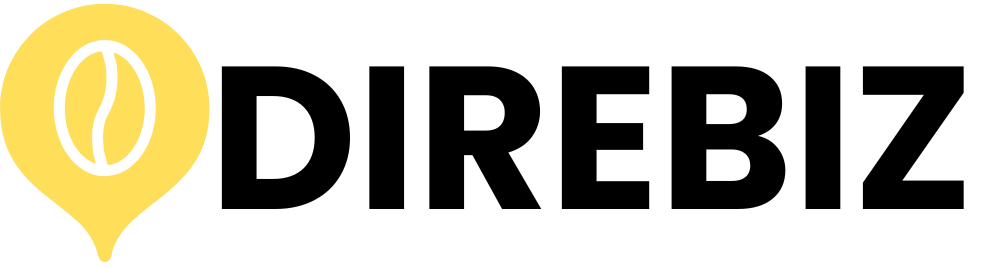Selling Tickets on StubHub: How to Sell, Resell Concert Tickets & Maximize Your Earnings
If you’ve ever wondered “How to Sell Tickets on StubHub“, or asked “can I sell concert tickets on StubHub?”, this comprehensive guide has you covered. Whether you’re avoiding a sold‑out concert or need to offload extra seats, learning how to resell tickets on StubHub can help you avoid wasted money—and maybe even turn a profit.
Why Choose StubHub for Selling Tickets?
StubHub, founded in 2000 and now one of the world’s largest resale platforms, handles millions of transactions annually across concerts, sports, theatre, and more.
✨ Key Advantages:
- Huge Buyer Base: Access to millions of active users—StubHub reports 1.3 tickets sold per second.
- Secure Transactions & Seller Protection: Offers a FanProtect Guarantee and holds payout until after the event to verify ticket validity.
- Flexible Pricing Tools: Set your own price or use StubHub’s algorithm to auto-adjust pricing based on demand.
- Sell Even Before Getting Tickets: You can list songs you purchased as a guest—even before receiving them—using StubHub’s “Can’t attend? Sell” feature.
Can I Sell Concert Tickets on StubHub?
✅ Yes — in nearly all cases
You can sell concert tickets on StubHub, including general admission, VIP passes, or fan packages.
✅ But there are restrictions
Some events, venues, or artists may block resale or restrict specific tickets. Always:
- Check event resale policy on your primary ticket site.
- Confirm StubHub’s eligibility before purchasing—if you’re buying just to resell, verify that resales are allowed.
✅ Concert resale is fully supported on StubHub
Concerts make up a huge share of StubHub listings. As long as your tickets can be transferred (mobile or PDF), you’re good to list.
How to Sell Tickets on StubHub — Step by Step
- Create or Log into Your StubHub Account
Go to StubHub and sign in—or create a free profile with name, email, and password.
- Click “Sell” & Input Event Details
- Click “Sell” on the homepage or event page.
- Enter artist/team, date, venue, seat info (section, row, number), and ticket quantity.
- Choose Delivery Method
- Electronic Transfer: Preferred for fast, seamless delivery.
- PDF Upload: For printable tickets.
- Shipping: For physical tickets (rare nowadays).
- Set a Competitive Price
- Use StubHub’s price recommendation feature or research similar listings.
- Optionally enable Automatic Pricing to dynamically adjust your listing price.
- Review & Publish
Double-check all details and post your listing. You can modify or delist anytime before sale.
- Deliver Tickets When Sold
Once your listing sells, submit the delivery by transferring tickets via email (buyer’s email) or using platform‑specific transfer features within 24 hours.
- Receive Payment
Payout typically arrives 5–8 business days after the event, once StubHub confirms buyer received valid tickets.
How to Price Resale Tickets Effectively
🎯 Know the Fees
StubHub deducts about 15% seller commission from sale price. Many buyers also pay a buyer fee separately.
🔍 Pricing Tips
- Match similar seat listings for pricing.
- Under-price slightly to boost visibility if demand is low.
- Use the Automatic Pricing feature when high demand is expected.
⏳ Timing Strategy
- List early if it’s a hot concert.
- Monitor pricing trends leading up to the event—you can revise your price as it approaches.
Transfer Process & Seller Tips
📱 Electronic Transfer
In your StubHub dashboard:
- Go to “My Tickets”
- Select event and “Manage Transfer”
- Enter buyer’s email and number of tickets
- Confirm transfer details and complete within 24 hours of sale.
🧾 Seller Best Practices
- Wait an hour or two before transferring tickets—this avoids cancellation fraud where buyers back out quickly after bidding.
- Save screenshots of all listing confirmations and transfer emails.
- Avoid listing the same tickets on multiple platforms—leads to potential penalties and complications.
💬 From Sellers’ Perspective
A Reddit user shared:
“Once tickets sell you only have 24 hours to complete transfer… Screenshot everything… Then 5 days post‑event, you’ll get e‑transfer…”
Another advised:
“If you can sell elsewhere… but if you’re not selling on StubHub, DELETE THE LISTING… do NOT sell on multiple platforms.”
Comparing StubHub vs. Other Platforms
📊 StubHub vs Ticketmaster Resale
- StubHub holds ~30% market share via TiqAssist listings, often default for MLB, NFL, and NBA ticket resale.
- Ticketmaster charges slightly lower fees (10–15%) if it’s the official resale marketplace.
Other Options: SeatGeek, Vivid Seats, Gametime
- SeatGeek: ~10% selling fee; requires upload of PDFs/QR codes; inventory transfers automatically.
- Vivid Seats: ~10% fee; manual transfer; good choice when StubHub is saturated for major sports events.
- Gametime: Upload screenshot & let them manage listing and price; ~10% fee; best for last-minute sales.
StubHub remains top pick for broad audience access and automated support features.
Legal & Policy Notes
🔎 No Speculative Ticketing
StubHub prohibits selling tickets you don’t own—especially not listing speculative tickets before receipt.
🧾 Legislative Context
Various U.S. states and the UK are pushing legislation to cap resale mark-ups and ban speculative sales—efforts built around the “Fans First Act” and consumer protection bills.
StubHub supports many reforms but warns that excessive price caps may push sales into black markets.
Common Questions Answered (FAQ)
❓ Can I sell concert tickets on StubHub that I bought on Ticketmaster?
Yes—as long as the event and your ticket type support resale. StubHub won’t allow restricted tickets from other platforms.
❓ How fast do I need to transfer tickets after they sell?
Within 24 hours of sale—otherwise you risk being penalized or unpaid.
❓ How long until I get paid?
Payment is released 5–8 business days after the event, once StubHub confirms the tickets were valid and delivered.
❓ Can I sell before I receive my tickets?
Yes—StubHub allows listings before ticket receipt for many events via their guest order resale feature.
Smart Tips to Sell Faster & More Profitably
- ✅ Research competitive pricing regularly—it can help you adjust pricing as demand changes.
- ✅ Highlight seat features like aisle, club, or parking access to stand out.
- ✅ Track listing views to gauge interest, then tweak price if necessary.
- ✅ Stay in-sync with multiple platforms (if allowed), but avoid duplicate listings that cross-list without tracking.
- ✅ Consider timing: Some events spike close to showtime; others sell best well in advance.
- ✅ Keep trading records: Save screenshots of order confirmation, transfer emails, and listing activity.
Summary Table of Key Steps
| Step | Description |
| Creating Account & Listing | Log in and click “Sell.” Input event & seat details. |
| Pricing the Listing | Use StubHub tools and check listings for guidance. |
| Delivery Method | Choose mobile transfer or PDF upload. |
| Transfer Timeline | Transfer within 24 hours after sale. |
| Payout Timeline | Funds released 5–8 days post-event. |
| Platform Comparison | StubHub vs Ticketmaster vs SeatGeek, Vivid Seats. |
| Legal Reminder | Avoid speculation; follow policies & laws. |
Final Thoughts
If you’ve been asking how to resell tickets on StubHub, or selling tickets on StubHub is on your radar for the first time, now you can proceed with confidence. The platform is secure, powerful, and appeals to millions of buyers. With a few smart strategies—like researching prices, listing carefully, and transferring reliably—you can turn spare tickets into cash, avoid headaches, and deliver value to fans.