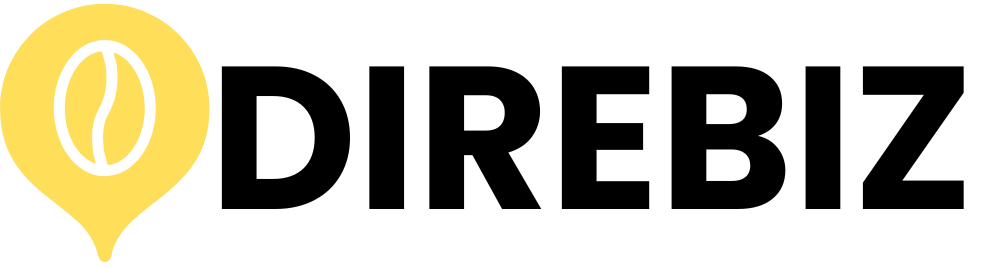“How Intel Processor Types Compare: Choosing the Right CPU for Your Needs”
Choosing a new computer can be overwhelming—especially when you’re faced with a long list of Intel CPUs. With terms like Core i3, i5, i7, i9, Xeon, Atom, and the latest Core Ultra, it’s easy to get confused.
In this guide, we’ll break down and compare the most popular Intel CPU models, so you can confidently pick the processor that best suits your work, gaming, or everyday needs.
🔍 Why Understanding Intel CPU Models Matters
Whether you’re a student, gamer, content creator, or IT professional, the processor you choose directly affects your system’s performance, power efficiency, and cost.
Intel divides its CPUs into different families to serve unique user needs—ranging from basic entry-level chips to high-end workstation processors.
Let’s compare the most common Intel CPU models and what each is designed to do.
🧠 Intel Core Series: Consumer-Focused Power
The Intel Core lineup is the most widely used series for desktops and laptops. Here’s a breakdown of each model:
✅ Core i3 – Affordable Entry-Level
Cores/Threads: 4/8 (modern versions)
Use Case: Web browsing, Office apps, light multitasking
Best For: Students, home users, budget shoppers
Core i3 is ideal for users who don’t run heavy programs. It’s affordable and power-efficient but limited for gaming or professional software.
✅ Core i5 – Mainstream Workhorse
Cores/Threads: 6–10 cores / 12–16 threads
Use Case: Multitasking, casual gaming, productivity apps
Best For: Office workers, casual gamers, general users
This is the sweet spot for most people. Core i5 balances price and performance and handles most daily tasks without lag.
✅ Core i7 – Power for Professionals
Cores/Threads: 8–12 cores / 16–20 threads
Use Case: Video editing, 3D modeling, modern gaming
Best For: Content creators, power users
i7 processors offer significant speed improvements over i5 and are great for creators or professionals using demanding software.
✅ Core i9 – High-End Performance
Cores/Threads: Up to 24 cores / 32 threads
Use Case: Heavy rendering, simulations, high-FPS gaming
Best For: Streamers, developers, extreme multitaskers
If you’re building a top-tier workstation or gaming rig, i9 gives you unmatched speed—but it comes at a premium price.
💡 Core Ultra: The New Era of Intel CPUs
Intel’s Core Ultra series, introduced with Meteor Lake architecture, is the latest step forward in CPU innovation.
🔸 Features of Core Ultra:
AI Acceleration: Built-in neural processing unit (NPU)
Hybrid Design: Performance + Efficiency + Low-Power cores
Better Graphics: Enhanced integrated GPU
Power Efficiency: Optimized for battery life in laptops
Best For: Advanced AI apps, ultrabooks, future-proof computing
Core Ultra processors offer a blend of power and efficiency, designed for premium laptops and AI-enabled workflows.
🏢 Intel Xeon: Built for Workstations & Servers
Core Counts: Up to 60+ cores in some models
Use Case: Enterprise servers, scientific computing, virtualization
Supports ECC Memory: Essential for data integrity
Best For: Engineers, developers, businesses
Xeon processors are engineered for reliability and scalability. Not ideal for everyday use but unmatched in server environments.
🔋 Intel Atom, Celeron & Pentium: Budget-Friendly Basics
These models are less common in new laptops today but still appear in low-cost devices.
🔸 Intel Atom
Used in tablets, embedded systems
Ultra-low power, very limited performance
🔸 Intel Celeron
Designed for basic web use and light apps
Budget option for students or minimal use
🔸 Intel Pentium
Slightly faster than Celeron, still entry-level
Suitable for basic office tasks
If you’re on a tight budget or only need a laptop for emails and browsing, these processors might suffice—but they are far behind modern Core and Core Ultra CPUs.
📊 Comparison of Key Intel CPU Models
| CPU Model | Performance Tier | Ideal For | Notable Features |
|---|---|---|---|
| Atom | Low | Embedded devices, tablets | Ultra-low power, minimal speed |
| Celeron | Low | Budget laptops | Basic performance, affordable |
| Pentium | Low-Mid | Entry-level desktops | Slightly faster than Celeron |
| Core i3 | Mid | Students, light multitasking | Reliable entry-level |
| Core i5 | Mid-High | General users, office tasks | Balanced price and speed |
| Core i7 | High | Creators, pros | Great for editing, gaming |
| Core i9 | Ultra-High | Streamers, developers | Top-tier power and multitasking |
| Core Ultra | Premium | AI tasks, ultrabooks | Built-in NPU, power efficiency |
| Xeon | Professional | Servers, workstations | ECC memory, enterprise-grade design |
🔧 How to Choose the Right Intel CPU Model
Here’s a quick decision tree:
Only browsing, YouTube, docs? → Celeron, Pentium, or Core i3
Office work, multitasking, light gaming? → Core i5
Gaming, editing, creative software? → Core i7 or Core i9
AI apps, modern features, portability? → Core Ultra
Enterprise tasks, scientific computing? → Xeon
🛠 Tech Evolution: Generations and Hybrid Architectures
Intel CPUs are also released in generations—newer generations offer better power efficiency, performance, and features. For example:
12th Gen (Alder Lake) introduced hybrid architecture
13th Gen (Raptor Lake) improved performance scaling
14th Gen and Core Ultra (Meteor Lake) added NPUs for AI
Make sure to look for newer-gen models when buying to ensure compatibility and future-proofing.